How to Train
Till Station
The Till Station is where we welcome all guests, take their order and handle payment. Follow the steps below when carrying out a Till Station training:


Certify in the "Till Station" section in Attensi until the dotted line:
- Video: Introduction to Till Station
- Game: Till Station
- Video: Guest Interactions
- Video: Upsell & Cross-sell
- Fast Course: The Joe App
*Franchise Markets: Trainee to study e-Campus module
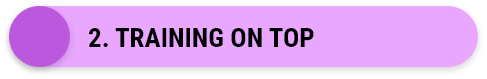
Teach the practical procedures on shift by covering all areas of this training module using the training tag: Till Station on WP2
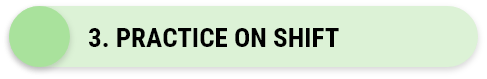
The following days, the Trainee practices all training goals until they are ready for the validation.

Carry out a module validation to measure performance and celebrate growth. Plan a validation shift using the validation tag: TILL STATION VALIDATION.
Part 1: Knowledge Validation in Attensi
The Juicer will start out by certifying in the validation modules in Attensi:
- Till Station Checklist
- Till Station Validation
Part 2: Practical Validation on shift
The Juicer will show they are capable of executing their theoretical knowledge in practice.
Part 3: Register on WP2
If the Trainee passes, register the validation as passed in WP2 and move on to the next module. If the Trainee fails, grade the validation as failed in WP2. Then, share improvement points, allow for more “Practice On Shift” and plan a new Validation Shift.
The Till Station
At the Till Station, we only have one position. However, multiple Till Captains can be activated having the same responsibilities & tasks.
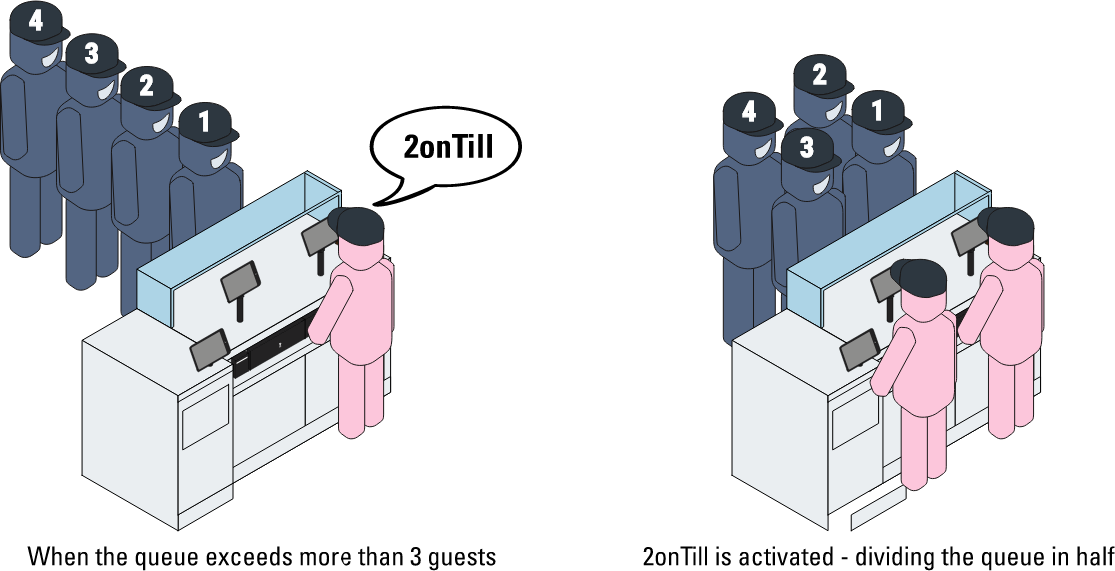
Overview of the Till Station
The full overview of tools and equipment needed to work on the Till Station.








Hygiene
FIFO
First in first out – FIFO is fundamental for a healthy stock handling. FIFO means “First In, First Out”. FIFO is the goods “workflow” from when we receive our goods, to which order we use them. It is important to make sure you stack up the oldest food items on top / in front. Following FIFO helps us ensure that only fresh food is used in our products.
Allergens
Certain foods can cause people to have allergic reactions. These may be minor, but can also be severe, even resulting in death. Because of this risk it is extremely important that you follow hygiene and cross contamination rules.
There are 14 allergens which must be declared by law. They are the following:
- Cereals containing GLUTEN: Wheat, rye, barley and oats.
- CRUSTACEANS: Crabs, lobsters, shrimp, crayfish etc.
- EGGS
- FISH
- PEANUTS
- SOYBEANS
- MILK
- TREE NUTS: Almonds, hazelnuts, walnuts, cashews, pecan nuts, brazil nuts, pistachio nuts, macadamia nuts, etc.
- CELERY
- MUSTARD
- SESAME
- SULPHUR DIOXIDE: Used as a preservative in food and beverages
- LUPIN
- MOLLUSCS: Snails, Clams, Octopus, etc.
People may also be allergic to other foods but these are not required to be declared by law.
You can find the allergens for all products on our website (www.joejuice.com/allergens). This can also be accessed by scanning the QR code on the Allergen Statement which must be displayed at the counter at all times.
If a customer asks about allergens, please refer them to the Allergen Statement QR code. If they are unable to access it, use the store iPad to access the webpage for them.
Because of the open kitchen environment of a JOE bar, we cannot promise our guests that the products we serve are 100% without the above 14 allergens. However, we do take steps to reduce the chance of cross-contamination and these are set out in our HACCPs.
Guest Illness or allergic reaction
If a guest complains about becoming ill after consuming our products, the following action must be taken:
- Do not judge or offer opinion.
- Say you are sorry to hear that they have been unwell
- Ask what food and drink they consumed from Joe and the Juice and at what time.
- Take their details and tell them that Customer Care will contact them
If the product has been returned by the customer then place it in a bag/box and place it in a separate canteen in a the storeroom fridges for your manager to inspect
- Inform your manager
- Your manager will contact Customer Care and give them details of the customer and the issue
- Customer care will then contact the customer and resolve the matter
Clean on the Go ‘COTG’
To maintain a fast workflow and minimise the need for frequent hand washing we use Clean-on-the-Go procedures. COTG is performed with paper hand towels and sanitiser instead of using cloths and is purely to remove debris and to sanitise the work surfaces. Once the paper hand towel has been used, it must be disposed of immediately.
If there is spare time, clean other items such as boards, knifes, and other utensils.
Defrosting Procedures
To stock each counter product type:
- Keep baked and raw products in the freezer.
- Duing the closing shift, defrost them by placing them in the fridge in their original packaging.
It's important to follow this procedure to maintain product quality. Poor defrosting can lead to dry or contaminated products, which we aim to avoid by minimizing waste.
.png)
Brand Behavior on the Till Station
The Till Station is where the guest experience begins. It’s the first moment to make a connection—and the most important station for Brand Behavior.
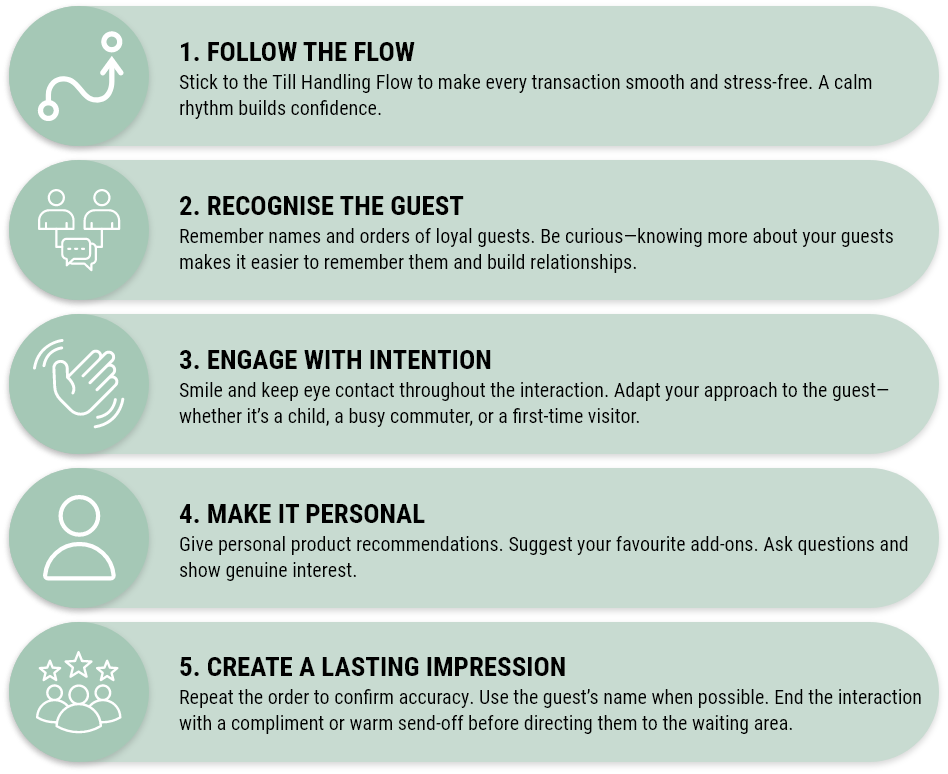
When Mistakes Happen
Use mistakes as a chance to create a memorable experience:
- Instantly fix what went wrong—always prioritise the guest.
- Take full accountability for the mistake.
POS Navigation
POS (Point of Sale) is our main system for guest orders, payments, and more. Learn all the features of our POS system in the POS Manual here:
Go through the 4 categories and learn how to master the POS.

Till Discipline
The following are the basic principles that we need to follow at all times in order for us to keep a good standard when handling guests. We will always focus on having a good discipline on the Till Station
Smile & Eye Contact: Show authenticity and care by smiling and making eye contact with guests. It helps them feel relaxed and valued.
Patience: Avoid rushing guests, be helpful and accommodating.
Name: Ask for guests' names and spell them phonetically if needed. It personalizes the experience and facilitates name recall.
To Stay Orders: Clarify if guests prefer their order to stay or to go. This ensures proper service and assists the team.
Till Presence: Prioritize the Till Station and serve guests in the order they arrive. Take all orders uninterrupted until the queue is cleared.
Inform About Waiting Time: If there is a longer waiting time due to rush, inform guests before they pay for their order.
Counter Products and display: Ensure your Till area is always clean, all Counter Product should have a price tag and the Counter Display should always be clean.

Till Handling Flow
The following overview is a guide in how to act on Till Station, by following these 8 steps we can maintain a high guest experience.
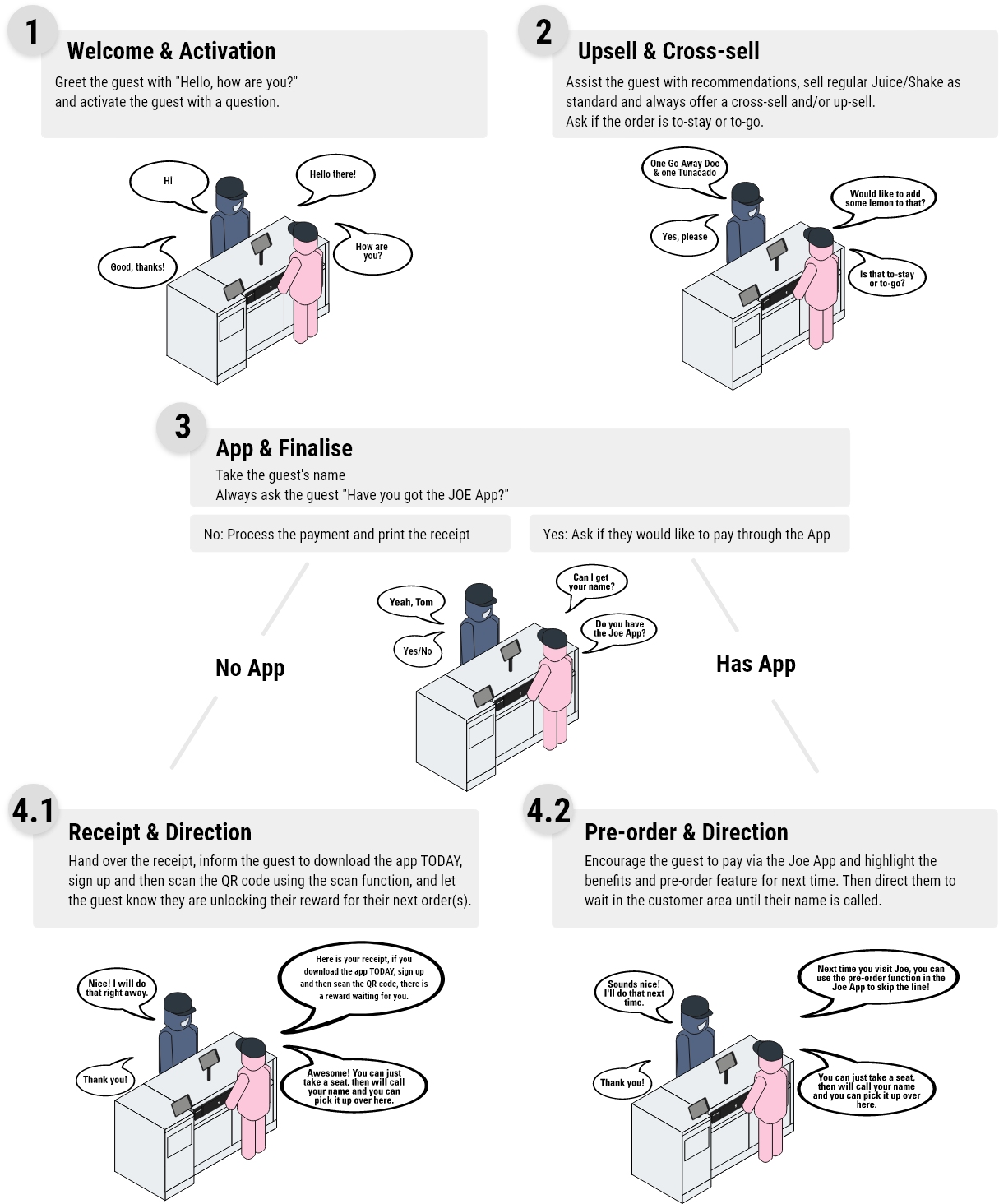
FAQ:
1. What happens if a guest scans the QR code before downloading and signing up?
If the guest scans the QR code before downloading and signing up, they will be redirected to a landing page with guidelines.
2. How long is the QR code valid?
The QR code expires after 24 hours.
3. How should the QR code be scanned?
It’s important to use the “Scan” function in the App. The regular phone camera or other QR scanners will not work.
4. Can the free item card be used for any product?
Yes, the free item can be redeemed for any product
5. When will the reward appear in the app?
There is a 2–3 hour delay before the reward appears in the app.

The List
THE RULES OF THE LIST
Rules for reading The List are essential for fast and efficient viewing. They provide information without the need for verbal communication.
Completing Orders
To complete an order, simply double-tap it. A yellow overlay with the text “Awaiting Pickup” will appear. If it is an App or 3rd-party delivery order, the customer or courier will be notified to pick up the order. For in-store guests, this is the time for you to call their name and inform them that their order is ready. The final step, once the order has been picked up, is to double-tap the order again. This will archive the order in the “Order History” section accessed by pressing the icon in the top right of the screen. Archiving the order keeps the main view of The List clean and reserved only for active orders or orders awaiting pickup.
The List app and third-party delivery devices must be open and active at all times during opening hours to receive app orders and delivery orders.

Out of Stock
When an ingredient is Out of Stock, it is important that you mark the ingredient as out of stock.
This makes sure that the ingredient is unavailable on App & 3rd Party orders.
When an ingredient is Out of Stock, it is important that you inform a manager.
Note: Remember to tap the ingredient back in stock.
How to tap an ingredient Out of Stock:

Till Upsell & Cross-sell
Introduction
The Till Juicer has always been the most important position in a Joe & The Juice store, because they are the one person every single guest will interact with. They are the face of the company who needs to ensure that the guest receives a good first impression. When working at the Till, there are two main objectives:
GUEST EXPERIENCE: Give every guest a unique experience by interacting with them
Increase TURNOVER: Increase Avg. Ticket size & Turnover by asking the right questions to the guest
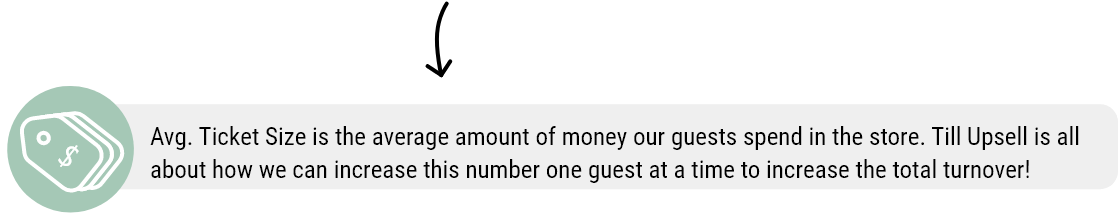
How to do Till Upsell
It is essential that the guest is offered a variety of options, also the ones they might not desire at first when arriving the store. When working on the till, there are three different ways to do upsell:
1. Small vs Regular/Large- Sell regular/large drinks as standard
2. Add On’s - Asking the guest if they would like their product with an extra ingredient
3. Cross Sales - Asking the guest if they would like a product from another menu category that goes well with their order
1. Regular/Large as standard
Whenever a guest is ordering a cold beverage (Juice, Shake, Cold coffee) we should always sell a regular/large as standard, unless the guest specifically orders a small.
2. Add On’s
Why does it even matter to suggest add on’s? Most Juicers are aware of the best possible combinations of extra ingredients in our products. Then ask yourself, why would you not want the guest to try the same combination as you consume yourself to give them the best possible experience? Most of the guest’s would enjoy going for a unique combination they haven’t tried before and feel exclusive by being offered something that is not on the menu.
THE WORST YOU CAN DO IS NOTHING. If you are not willing to put in the energy trying to elevate the guest experience, the guest will not receive anything extraordinary. Therefore, recommend add on’s to the product. If your in doubt of what to suggest, suggest your own personal favourite.
Possible ways to give to recommend Add On’s:
- May, I also suggest to add…
- Have you tried that with…
- My personal recommendation would be to add…
3. Cross-sales
We all know that a Sandwich just tastes better with a Juice on the side, and that a Coffee is enjoyed way more with a cake. It just requires you to ask the guest. The worst you can get is a “no, thank you” - and that is completely fine. However, the Till Juicer can be satisfied with themselves knowing that they at least offered the guest the optimal product combination. The ultimate goal is when the guest orders a Coffee, Juice and Food. We call this full circle!
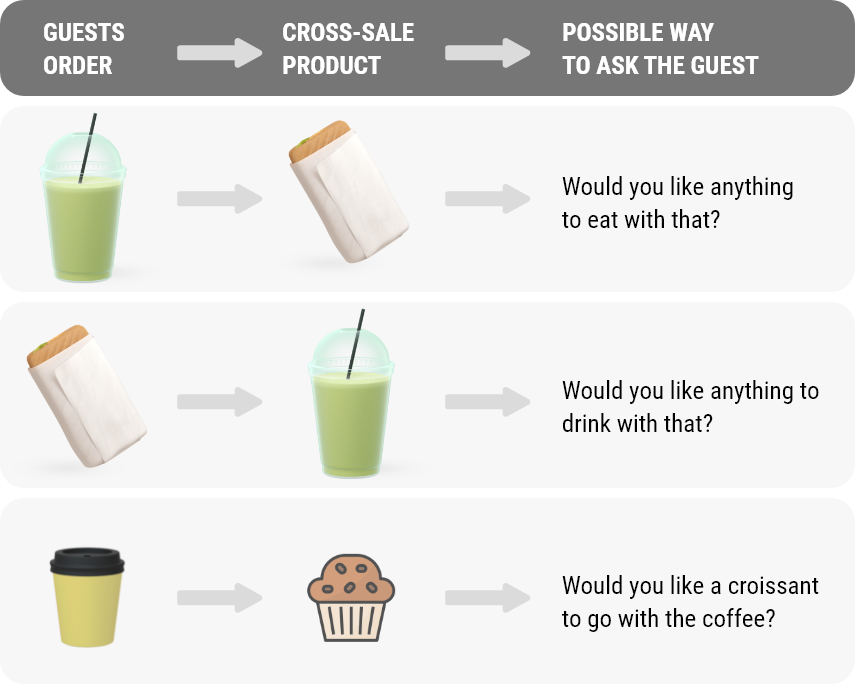
The ultimate goal is when the guest orders a Coffee, Counter Product, Juice and Food. We call this full circle!
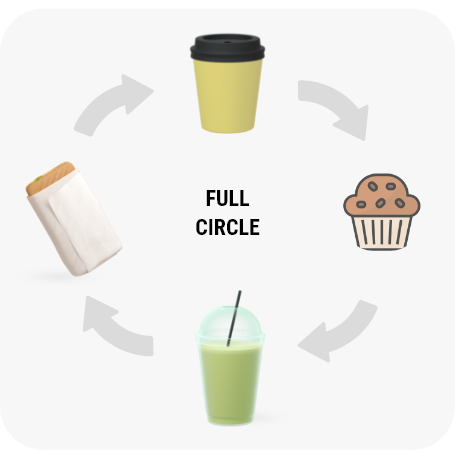
The Impact of Upselling
If the guest chooses to go from Small to Regular, add an extra ingredient to their product or add an additional product to their order, you have increased the Average Ticket Size. If you are able to cover all three Till Upsell approaches, your making a huge impact on the Avg.Ticket Size and ultimately the Turnover of the store.
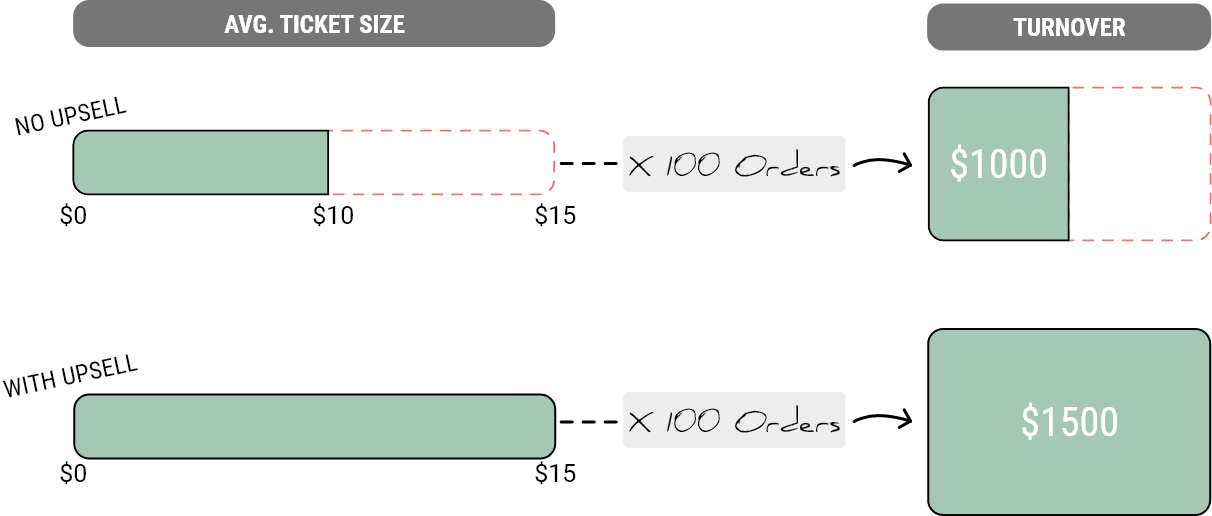
If we manage to upsell and increase the average amount of money our guests spend (Avg. Ticket Size), we will also increase the total turnover! Even the smallest increase contributes to the bigger picture. So, keep this in mind every time you are taking the guest’s order.
Having the basics in order
To perform well with Till Upsell, make sure your knowledge about our products is up to date and that you aren’t afraid to share that knowledge with the guest. We all like to know what we are consuming even if we are not a health guru. This includes:
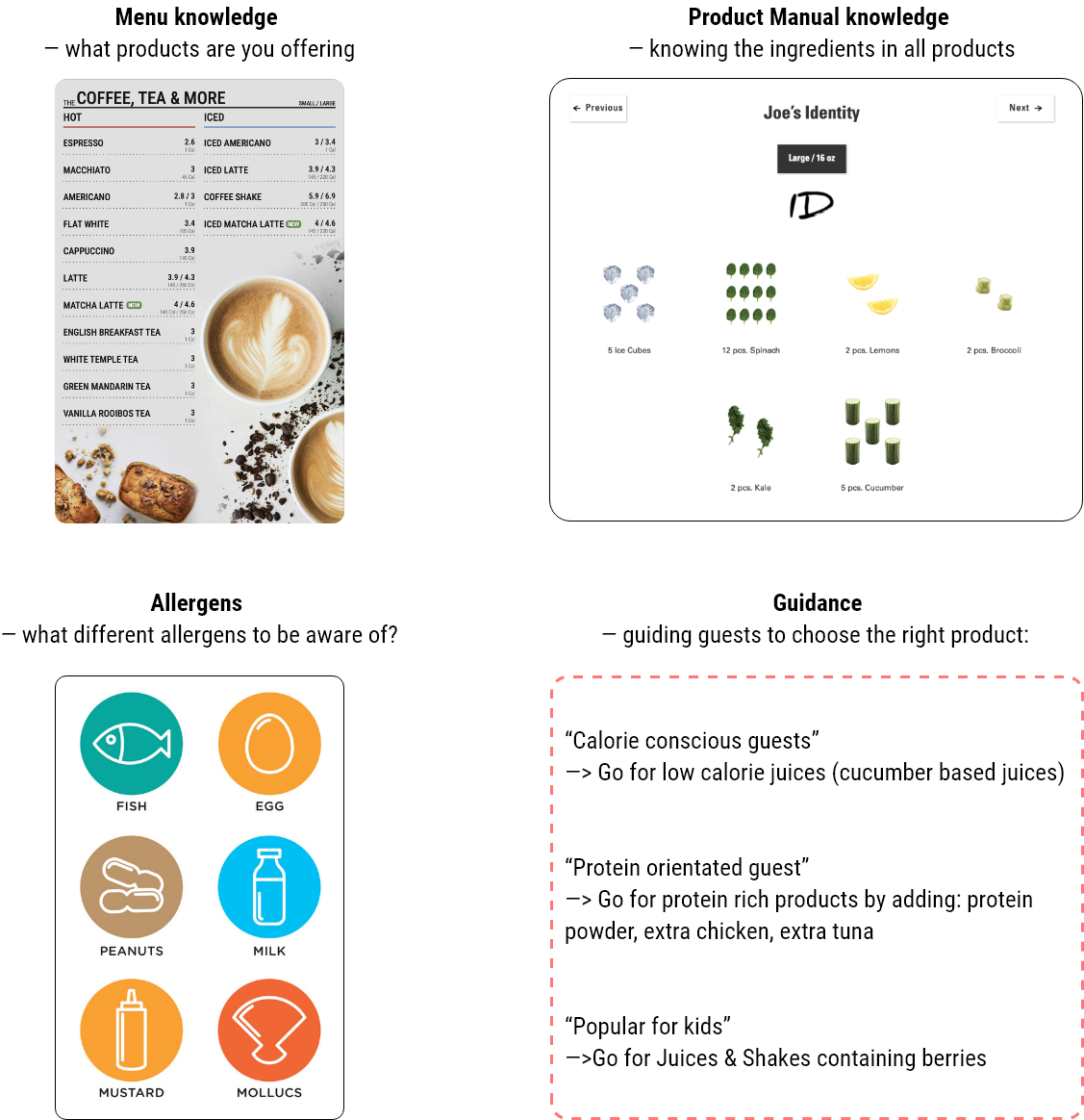
How to videos
Commercial KPI Report
Introduction
The Commercial KPI Report empowers your team by providing clear, measurable goals to increase in-store sales performance. It helps the store:
- Track performance in real-time.
- Identify areas of improvement.
- Maintain control over achieving targets.
How to Access It

The Key Performance Indicators (KPIs)
The Commercial KPI Report consists of five KPIs critical to achieving your turnover target:
ATV
‘Average Transaction Value’ refers to the average amount of money a guest spends when they come to JOE. Also known as Ticket Size.
Total revenue / number of transactions = ATV
Basket Size
This refers to the number of items a guest purchases in one transaction. Cross-selling is a key driver of this metric.
Total products sold / number of transactions = basket size
QR Code Scan
This is the number of times your Guests sign up to the app via the QR code on the receipts. The goal globally is 5%.
Number of QR code scans / total number of POS Guests = QR Code Scan %
Strike Rate
This is the measure of how many eligible products are sold with an add-on (sandwich, juice, shake, shots & breakfast bowls are eligible products).
Total number of add-ons / eligible products = Strike Rate %
Juice Mix
This is the proportion of Small vs. Regular juices that we sell.
Number of regular juices sold / total juices sold = Juice Mix %
Turnover Target
Turnover is the total amount of revenue brought into your store over various periods. We measure turnover against the budget outlined for the store, as well as against last year to get a view of the store's performance. Your commercial KPIs contribute to positive turnover performance.
JOE App
Go through the following steps to learn all the features of the Joe App.
New Joe App
Learn the new features, reward system and tiers here:
1. Getting Started
- Download the App from your device’s app store.
- Create a User Account by entering your details and verifying your identity.
2. Placing an Order
- Choose a Store location.
- Customise Your Order:
- Add or remove ingredients.
- Change size.
3. Payment Options
- Standard Payment via card.
- Use Loyalty Card for discounts
- Pay with Points if you’ve accumulated enough.
4. Order Type
- Choose between:
- To-go (takeaway) - with or without bag.
- To-stay (dine-in).
5. Finalise Order
- Review your selections.
- Confirm and submit the order.
6. Earning Points
- Complete Achievements (e.g. first order, trying new items).
- Participate in Challenges (e.g. weekly goals, seasonal events).
7. Customer Support
- Access Customer Care for help with orders, payments, or app issues.
8. Country Settings
- Ensure your Country is correctly set for local offers and store availability.
9. Loyalty Tiers
- Progress through Tiers based on your activity and points to unlock exclusive benefits.
Scan to Pay

Cleaning Tasks
Counter Products
How to serve Counter Products
Use the designated thong to grab the Counter Product and place it on a napkin or in a to-go box
r.png)
Flow Pack Procedures
THE CAKES WILL COME IN FOLLOWING PACKAGING:
CARROT CAKES: 5 pcs. pr. tray
CHOCOLATE BROWNIE: 5 pcs. pr. tray
BANANA BREAD: 5 pcs. pr. tray
BLUEBERRY MUFFIN: 3 pcs. pr. tray
CHOCOLATE MUFFIN: 3 pcs. pr. tray
Raw Bite Handling
Storage:
- Store raw bites in freezers until they are needed
- Once defrosted, raw bites should be stored in the cooled counter display
Thawing:
- Remove the Raw Bites from the freezer 2 hours before they are to be served
- Raw Bites should be defrosted in the fridge and NOT outside the fridge
Use:
- Keep Raw Bites refrigerated at all times
- Serve to guests using a designated tong or gloves
Shelf Life:
- Raw Bites can be kept in a refrigerator for 12 days as long as it is below 7°C
- Raw Bites can be kept in the freezer for 12 months if it stays below 18°C
- If the Raw Bites are not sold within 12 days, they must be thrown away - DO NOT REFREEZE RAW BITES AT ANY POINT
Validation Checklists
This tools supports in-store training by making learning clear and consistent.
- Validation Checklists track progress and ensure key procedures are trained and completed.
This helps new Juicers build confidence and get up to speed faster.
Download and print-out for your market here:
















.png)


















































