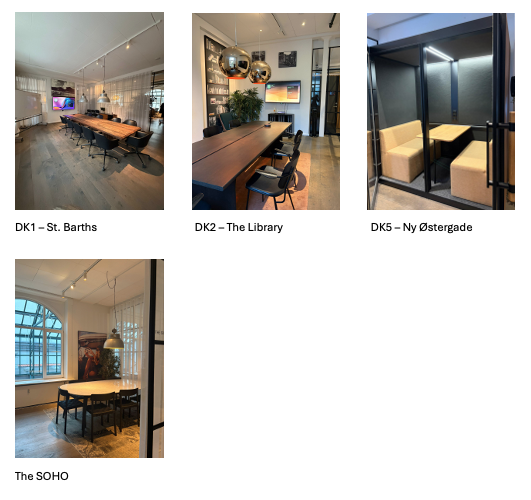CPH Office
Our global headquarters is located in the heart of Copenhagen, with easy access to the vibrant city that complements our ambient atmosphere. Our furniture has been carefully selected, with much effort dedicated to ensuring that our employees have the best environment to work and spend time in.
In our offices, as in our stores, we maintain a high standard of cleanliness to create a welcoming atmosphere and to confidently showcase our beautiful workspace to guests. Our office spans two floors and houses over 130 employees, making it extra essential that we all contribute to keeping our office a pleasant place to be.
Clean Desk
At the end of each day, please make sure to tidy your desk by clearing away empty coffee cups and organizing your documents. This helps our cleaning team maintain clean surfaces, ensuring our office always looks its best. The same applies to our common areas, including the dining area, lounge, and reception. And if a colleague happens to forget to throw away their empty juice cup, don't hesitate to lend a hand.
Clean on the go, keeps the flow!
Windows
To improve our indoor climate and ensure better air circulation, we encourage the first person arriving in the department each morning to open the windows. Additionally, all windows must be closed by the last person leaving the department to secure the premises and prevent any weather-related issues.
Waste Sorting
We are sorting our waste efficiently and to avoid any misunderstandings, we sort our product packaging waste as follows:
- Plastic: Juice cups
- Food Waste: ONLY organic waste, i.e., food
- Recycle (pant): Recycle cans and bottles
- Everything Else: Paper, straws, coffee cups, and any other items that are not plastic or organic waste
Accessing the Office
All employees receive an office key and chip when they start, which allows access to the office at Ny Østergade 26A. If you arrive during office hours, hold your chip to the reader panel located on the right side before the entrance at street level. When the chip is read, you will hear a buzz indicating the front door is unlocked—this applies to both the front and back entrances.
If you need to access the office outside of office hours, whether on the second or third floor, you must deactivate the alarm system in two places: in the hallway next to the front door and inside the office.
To deactivate the alarm in the hallway, enter a 6-digit code followed by "#". Once inside, deactivate the office alarm by entering a different 6-digit code followed by "off". Note that the codes for the outside and inside alarms are different, but they are the same for both floors.
If you're the last person leaving your department in the afternoon, make sure all windows are closed. If you're the last person to leave the office, check that all windows, including those in meeting rooms and bathrooms, are closed. Finally, activate the alarm by entering the 6-digit code followed by "on".
You can get the code at the reception.
If you are unsure how the alarm system works, please ask the receptionist for assistance. It's better to ask one extra time than to make a mistake, as we receive a fine every time the alarm is incorrectly activated or deactivated.
Access Outside Office Hours
We truly strive to create a workplace where you enjoy socializing. However, any time spent at the office outside of working hours and on weekends that is not work-related or connected to social events planned by JOE & THE JUICE must be approved by your manager. Inviting guests after working hours is not permitted, whether on weekdays, weekends, or during our social events.
Meeting rooms on second floor
















Meeting rooms on third floor



.png)





























































































































.png)





























.jpg)





.jpg)





.jpg)















.jpg)













.jpg)



.png)













































































































.jpg)























.png)





.jpg)











.png)
Juicer
Leader
Specialist
If you are curious, you can read more about our Moneyball program and your opportunities HERE.
The reception is the heart of our office, welcoming both colleages and visitors. Our JOE HOUSE receptionist is dedicated to maintaining the office's appearance and functionality. If you have any issues, such as broken equipment or missing items, please let the receptionist know who will make sure to take care of it.
For any suggestions or requests related to rearranging office spaces, removing lamps, or relocating workstations, please communicate with the JOE HOUSE receptionist, who will assist with the planning to ensure everything comes together seamlessly.
At the reception, you can also get assistance with the following:
- Sending letters and packages
- Arrange for refreshments for meetings and workshops
- Ordering office supplies
Additionally, you can collect your office keys and learn about the alarm system from the front desk.
C-Suite














The Office Bar is located at the back of the office on the 3rd floor, and is a fully staffed bar, serving breakfast, daily lunch, juice and barista coffee. The bar is staffed with Juicers Monday to Friday from 8:00 AM to 2:00 PM. After 2:00 PM, you're welcome to practice your barista skills and prepare your own coffee as part of our free Latte Art competition training.
We are lucky to have a fully functional and staffed bar in our office, but there may be times when the bar is closed, particularly at the end of the day. During these times, you can still make your own coffee and use cutting boards, knives, etc. However, it's very important that everyone remembers to clean up after themselves. This includes returning the milk to the fridge, and if it’s empty, please throw it away. All used dishes must be placed in the dishwasher.
Meeting Rooms – Booking & Usage Guidelines
We have tenconference rooms across three office floors, bookable directly through your calendar by adding the room in the “Location” field of your meeting invite.
All meetings must be connected to Microsoft Teams so the meeting title appears on the room screen and keeps availability visible to others. Meeting rooms are shared spaces. These guidelines support thoughtful planning, fair access, and smooth collaboration - especially when rooms are in high demand.
Please note that the DK Finance meeting room is connected to the Finance department screen and is only used for monthly town hall meetings.
Check-In & Availability
Each room has an iPad outside the door showing current and upcoming meetings.
- Check in on arrival to confirm your booking.
- Press “End Meeting” if you finish early to free up the room.
- You must check in within 5 minutes before the meeting starts. If no one checks in, the booking will be automatically cancelled.
Please find the full guideline here
Meeting rooms on first floor

Meeting rooms on second floor
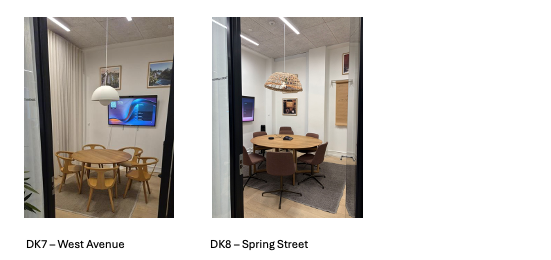
Meeting rooms on third floor