Learning Objectives
The Manager and Trainer should work towards achieving the below learning objectives during the on-top training & practice-on-shift culminating in a passed validation.
Learning Objectives: Lead and optimize team performance during the Manager Shift.
1. Effective Team Positioning – Understand how to strategically position the team using the Team Positioning Framework to optimize shift performance.
2. Delegation & Accountability – Learn how to delegate tasks effectively, ensuring team members are accountable and have opportunities to demonstrate their capabilities.
3. Utilising the Whiteboard – Master the use of the Whiteboard as a daily tool to organize team roles, track KPIs, and ensure all tasks are completed on time.
4. Leadership Presence & Store Performance – Recognize the importance of maintaining a strong leadership presence, being proactive, and ensuring smooth store operations throughout the shift.
Team Positioning Framework
The Manager will create their team positioning based on the Team Positioning Framework.
When setting up the team for the day two rules must always be followed:
- Till Captain and Manager Shift must always be covered during all opening hours
- The Manager shift will cover all unassigned positions
This can be seen in the example below.

When the Manager Shift covers unassigned positions, it does not mean the manager must complete all tasks personally. Instead, the manager is responsible for delegating all tasks within those positions effectively.
The Below examples shows how the Manager can delegate their responsibilities to assigned positions.

Team Positioning Roles
The specific goals for each role can be accessed in the printable Role Goals here:
These are the cards we use when a new Juicer clocks in. The role goals outline what is expected from the Juicer. Based on the Juicer's experience, adapt your approach to either introduce, direct, or support the Juicer in their new role.
Whiteboard
The whiteboard is the Manager's daily tool to ensure the team is properly set. Therefore, it is important for the Manager to use the whiteboard every day.
The whiteboard is a visual tool that outlines team positions, responsibilities, daily sales targets, and the key tasks that need to be completed during the shift. It helps keep the shift organized, clearly displays team roles, and promotes accountability. By providing transparent communication, the whiteboard ensures everyone knows what needs to be done and who is responsible for each task. When tasks are visibly assigned, team members are more likely to follow through, making it easier to monitor progress and address any issues if tasks aren’t completed to standard.
How to use the whiteboard
The Whiteboard is divided into six sections:
- Team Positioning
- News/Shoutouts
- Cleaning Tasks
- KPI Targets
- Sales Targets
- Training Focus
The Shift Manager is responsible for filling out: Team Positioning, Cleaning Tasks, and Daily Sales Targets. To fill out the three areas, the Shift Manager will use the tools available: WP2, RiskProof, and the Commercial KPI Report.
Team Positioning: Open Shiftplanner on WP2, start out by assigning the opening team (early shifts) to team positioning roles. Remember to be aware of overlapping shifts, so you follow the Team Positioning Framework → Till Captain and Manager Shift first.
Cleaning Tasks: Open the RiskProof app, identify the Daily Cleaning Tasks from the cleaning task list. Assign Juicers on shift. Remember to avoid assigning more complex tasks to middle shifts → No tasks should be executed during the Lunch Rush.
Daily Sales Target: Open the Commercial KPI Report on the POS, note down the daily targets. Ensure that the Till Captain is aligned and understands the targets.
See the example below on how a Whiteboard could look:

How to act on a Manager Shift
How to run a Manager Shift daily
Your daily to-dos when running a Manager Shift are to:
- Assign roles ultilizing the whiteboard.
- Set daily agenda for tasks, KPIs, goals on the whiteboard.
- Take responsibility for the unassigned positions and delegate tasks accordingly.
- Keep Juicer's accountable for their role (follow role goals)
- Manager Handover
Ensuring a smooth handover
It is recommended to utilize the Manager Shift Handover checklist. This way, we ensure that the next Manager clocking in is up to speed with the status of the store.
General Overview
- Daily briefing conducted
- Any reminders (targets, customer service focus, upselling)?
- Is the team fully staffed? Any gaps later today and solution?
- Key wins? Any complaints? Compliments? Big sales moments?
- Weather / Delays Impacting Flow
Sales & Reporting
- Sales current turnover
- Current Add Ons strike rate
- Current App conversions
- Wait times
Inventory & Deliveries
- Prep levels & product availability
- Delivery scheduled
- What needs to be upsold
- Wastage logged
Cleanliness & Maintenance
- Risk proof Status
- Fridge & display areas wiped
- Back of house tidy
- Maintenance issues logged/reported
- Fridge/freezer temperatures recorded
Staff & Communication
- Staff breaks
- Any lateness/absence reported
- Uniform compliance confirmed
- Anyone struggling or shining in their performance? Give good and constructive feedback
Airport Only
Security & Compliance
- Fire exits clear
- Knife count completed
- Passes & Escorts
How to be successful running a Manager Shift
- In-Store Feedback
- Feedback Culture: Offer regular positive feedback, make small corrections, and handle more significant issues 1-1
- 1st Option — Acknowledging: Continuous feedback BTC focusing on acknowledgment and attention points
- 2nd Option — Constructive: Bring out the Juicer in the CA to deliver more in depth feedback
- 3rd Option — Summarizing: Evaluate by giving acknowledgement and feedback end of shift. Discuss role performance and agree on coming shifts = Personal Growth
- Manager Presence
- Leadership Presence: Ensure it's clear that you're there, both to lead and support “the Manager is here”.
- Be Proactive: Take action when necessary, especially with guest complaints and daily operations.
- Maximize Your Effort: Lead by example when working with the team BTC.
- Transparency & Communication: Keep the team informed of changes both vocally and by utilizing the whiteboard.
- Task Delegation & Follow Up
- Develop & Guide the Team: Regularly follow up with Station Leads to ensure they take full ownership of their work-station.
- Activating on the Go: Balance Speed, Quality, Guest Experience & Cleaning through delegation
- Elderflower Management: Delegate tasks to Juicers, allowing the Manager to focus on priorities while running the Manager Shift.
Handling Guest Complaints & Incidents
The Manager on Shift is the Person in Charge.
If a guest raises a complaint or experiences an issue, it is your responsibility to take appropriate action. This ensures both a great guest experience and full compliance with our operational standards.
How to Handle a Complaint
When handling guest complaints or issues, follow these steps:
- Apologize sincerely.
- Do not admit liability.
- Offer a suitable solution (refund, remake, etc.).
- Collect guest details if needed.
- Inform Customer Care if the issue cannot be resolved in-store.
- Log any serious incidents in RiskProof.
- Protect your personal information and your team’s.
Key Rule: Do Not Admit Liability
Always apologize for the situation, but never confirm fault or take responsibility on behalf of Joe & The Juice.
Incorrect approach:
“Yes, our food caused your illness.”
Correct approach:
“I’m very sorry to hear that you felt unwell. That’s not the experience we want our guests to have.
Let me take your details so we can follow up appropriately. In the meantime, we can offer you a remake or refund.”
This ensures we handle complaints professionally without putting the business at legal risk.
Keep Yourself Safe and GDPR Compliant
- You may apologize on behalf of the team.
- Never share your own personal information (name, phone number, email, etc.).
- Never share personal details of colleagues.
- You may collect the guest’s name and contact information if necessary to escalate or report.
When to Contact Customer Care
If the issue cannot be solved in the store:
- Write an email to care@joejuice.com.
- Include a clear description of the incident, what was offered to the guest, and any contact information collected.
This step ensures that Customer Care can follow up and continue the conversation professionally.
Make an Incident Report in RiskProof
For any serious complaint or issue, you must create an incident report in RiskProof in the Helpline tab -> Report Guest Accident. This can be accessed through the designated RiskProof iPad.
This is essential for compliance, insurance, and safety documentation. If it’s not reported, it didn’t happen, and we have no protection.
When to report

Sum Up
Always take guest concerns seriously and respond with care.
- Never admit liability.
- Keep all personal and staff information private.
- Know when to solve the issue in-store, when to escalate, and when to report.
- Always submit an incident report in RiskProof for serious cases.
Use SM skillsets on Manager Shift
"All learnings from being a Shift Manager can and should be applied during the Manager Shift. It is the culmination of everything — the moment where the Shift Manager truly excels in their role. The Manager is responsible for keeping all the cogwheels in motion by actively running them.
While on the Manager Shift, the Shift Manager applies their full skillset to ensure that daily operations not only run smoothly but also perform at a high level.

Lets break each cogwheel down.

In conclusion, the Manager Shift is where leadership comes to life. By applying the Joe Leadership principles and executing with purpose throughout the day, the Manager drives accountability, consistency, and performance. Through clear delegation, strong follow-up, strategic use of peak periods, and dynamic on-the-go management, the Manager ensures the shift runs smoothly — with Till, Speed, and Look always in balance.
Mastering the Manager Shift
To truly master the Manager Shift, the Manager must apply all their skills to bring out the full potential of the team to maximise store performance. This is done by adding "oil" to the cogwheels so it all runs smoothly.

Appendix: 2-5 On Shift
The illustrations below show examples of how 2–5 on shift can be planned using Team Positioning.
2onShift
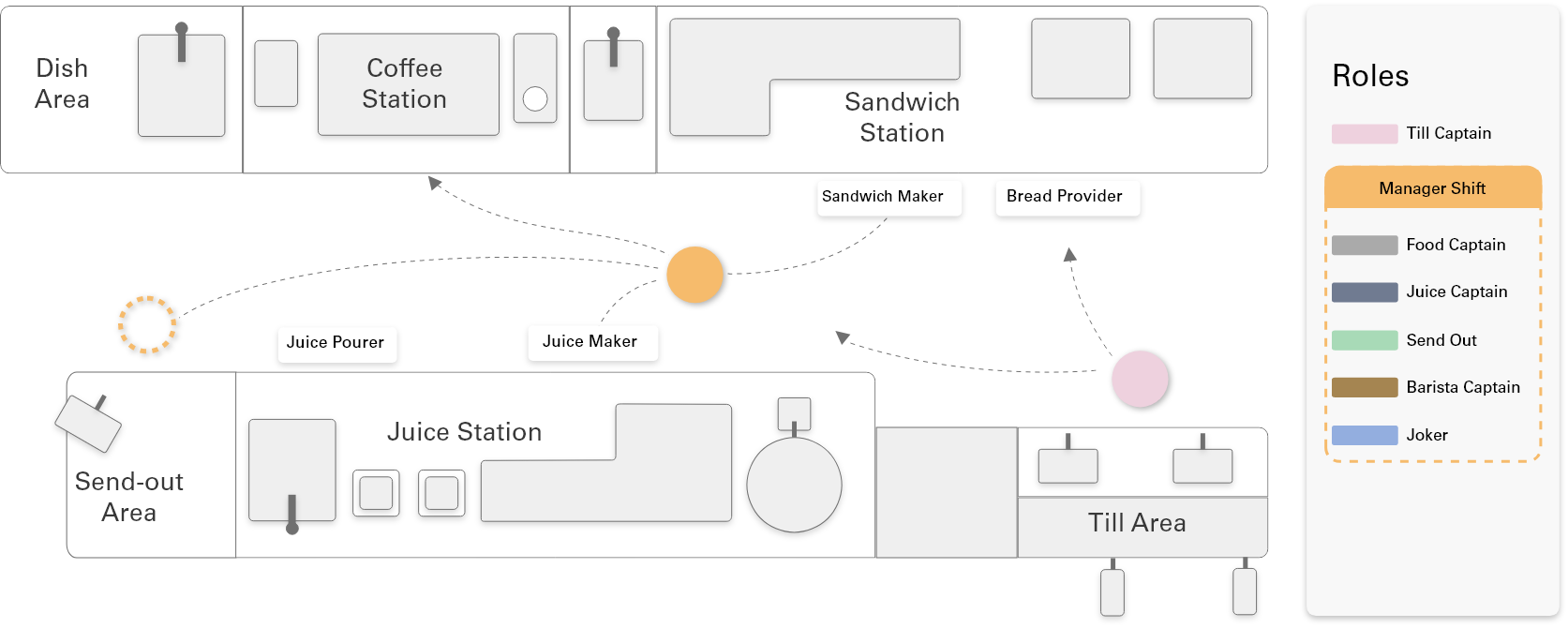
3onShift

4onShift

5onShift

Practice learnings objectives: On-shift
Learning objectives in practice:
1. Master Team Positioning – Apply the Team Positioning Framework to strategically assign roles and optimize team performance during the Manager Shift.
2. Delegate Effectively – Delegate tasks to team members, ensuring accountability and providing opportunities for them to showcase their capabilities.
3. Utilize the Whiteboard – Use the Whiteboard daily to track team roles, KPIs, and tasks, ensuring clear communication and organized operations.
4. Maintain Leadership Presence – Lead by example, proactively manage the shift, and ensure store performance through consistent leadership and support.
5. Mastering the Manager Shift - Use all skills learned to uphold a smooth and high performing operation.
Following exercises must be carried out as part of the training:
The Shift Manager will run 5 Manager Shifts with increased focus points.

How to videos
Cleaning Tasks




























.png)
























































