How to Train
The Send Out Captain is responsible for Product Quality, Communication and Balancing the Stations in order to finalise the guest experience. Follow the steps below when carrying out a Send Out Captain training:
Step 1: Attensi Certification
Play through the following Attensi modules until certified (4 stars):
- Send Out Captain
*Franchise Markets: Trainee to study e-Campus module
Step 2: Training Goals Walk-Through
Trainer to explain each of the Training Goals. Use the Send Out Captain training tag on WP2
Step 3: Trainer Demonstration
The majority of the training should be spent side by side with the Trainee. The Trainer should be “shadowed” by the Juicer, so they can see first-hand how we carry out all training goals. The Trainer should show how to do each of the training goals and activate the Trainee to practice the training goals as well during the training.
Step 4: Practice Shifts
The following days, the Trainee practices all training goals until they are ready for the validation.
Step 5: Send Out Captain Validation
Carry out a module validation to measure performance. Use the validation tag: Send Out Captain Validation. If the Trainee passes, register the validation as passed in WP2 move on to the next module

Equipment List
The full overview of tools and equipment needed to work on the send out station:
















Introduction
The Send Out Juicer has a direct impact on guest satisfaction. They are responsible for handing out the right products at the right time to our guests and 3rd party couriers.
To perform as a Send Out Juicer, it is key to both follow Lean Packaging procedures and have a good overview of orders on the List.
The List communicated where to send out and how to send out products.

See how each order type should be served.

Keeping The List Lean
As the Send Out Juicer, it is your responsibility to ensure that there is no confusion regarding the status of each order. An efficient way to do this, is to ensure that finalized and picked-up orders are archived and sent to the Order History section of The List. Simply double-tap orders that have been marked as “Awaiting Pickup” and are showing with a yellow overlay. This way, the guests are notified on their app when their order is ready, and we communicate clearly when the order is picked up. At the same time, we keep the main view of The List clean and reserved for active orders and orders awaiting pickup.
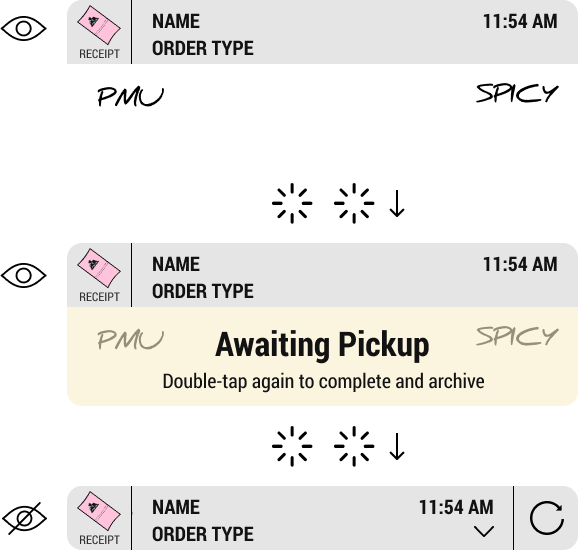
The Overview
How to work as a Send Out
Everything that happens within the red-dotted line needs to be controlled by the Send Out.

Guidelines for different order types:
To go:
- Preparing to go bags
- Places all straws/cutlery/napkins in the bag
- Add receipt to all App & 3rd Party delivery bags
- If an order requires more than one bag, write X/X on the bags, communicate with stations and follow up to ensure if guest/courier picks up all bags.
- Where to place finished to go bags.
To stay:
- How to place finished products at the Send Out Area
- Where to deliver finalized orders
Responsibilities
The Send Out needs to have an overview of all orders at all times. This is to balance stations, ensure product quality and sending out complete orders to the right guest in due time.
The Send Out is where you gather all products from each station to complete the orders. The Send Out workflow consists of four key areas.

The 4 areas shown in the illustration are the Send Out's most important responsibilities and must be upheld at all times.
1. Product Quality
An important step of the Guest Journey is our product quality. We want to deliver orders that we're proud of and the Send Out is our last filter for signing off on Product Quality. Therefore, the Send Out Juicer must always check the quality of our products before sending them out. Remember, "always prioritize Product Quality over speed".
If they don't live up to our standards, the Send Out will send the products back.
The most common mistakes in the product making are:

It's therefore important that the Send out Juicer always communicates back regularly to the stations, so that we learn from our mistakes and maintain a high level of product making. Vice versa, when product quality is good, it is equally as important to communicate back to maintain the high level of product making.
If Product Quality is not followed, the send out will overrule The List and ensure that the product will be made ASAP before any other product.
2. Communication
Look ahead on the List - Be pro-active
The Send Out will use their overview of the List to stay pro-active. They should do this by always being aware of the next 10 orders and rearrange the team accordingly (if needed) to be ready for what’s coming.
Here are some scenarios where the Send Out will prepare the team:

Be Observant
The Send Out will be observant towards the guest and bar area. The Send Out should pay close attention to the following:
- When 2onTill is activated, the Send Out will determine who will go to the till
- If a guest is looking impatient, ask them for their name, look up their order on The List and inform the guest with their name about the expected waiting time - Before the guest comes asking themself
- Package all MISC items in to-go bags (water, CP etc.)
Follow up on orders
The Send Out will ensure to assist the Product Making Juicers by following up on orders. In a rush period notes and customized products may be overseen. It's the Send Out's responsibility to ensure that all orders follow our guest’s requests.
- If the Till Juicer has added a note or it is a customized product, the Send Out will follow up with the Product Makers to ensure they have added or removed correct ingredients.

Our guests are really observant towards customised orders, so should the Send Out be.
3. Balance the Stations
Balancing the stations is fundamental to a high team performance.
The core purpose of the product making Juicers is to execute The List on a station, with high product quality and speed.
The Send Out will balance the stations by communicating to Product Makers and through teamwork make sure products from all stations are ready simultaneously.
The Send out has a position of full overview of The List and where the stations are in the product making. With this overview the Send Out will regularly communicate with the team to ensure that the product making stations are in sync, so that we don't experience an overflow of products from one station.
Breakdown of the Send Out Area
The Send Out Area can be divided into three sections, green, yellow and red.

When the stations are in balance, the Send out Juicer will also have a better overview and space to avoid misunderstandings in the send out process.
What happens when the products are in the red area?
When the Send Out fails to balance the stations it will affect the products.

How to balance out the List
If the work-stations are not in sync, it is the Send Out’s responsibility to solve the situation:
First Step is always to follow up with the station when they are falling behind. Ask them: "Sandwich Station, you're falling behind, do you need any support?". Based on the answer, the Send Out will take appropriate actions.
Short List of orders = Send Out to support the station that is behind by finalizing the products:
Pour up juices — Wrap sandwiches — Make coffee

Long List of orders = Re-arrange Product Makers to accommodate the current production time of each work-station: “Hey Juicer, go and support sandwich please”

When the Send Out manages to Balance the Stations and stay within the Green Area, they are doing a great job
How to videos
4. Finalize Guest Experience
The final step for the Send Out is to make sure our guests receive their order in the best possible way, no matter if it is an In-store order, App order or a 3rd Party Delivery Order. This is obtained through Guest Recognition and by following correct order type serving.
To ensure all guest receives the correct order it is also the Send Out's responsibility for tapping out everything on The List. This is to ensure the Send Out keeps a full overview of The List and product making at all times.
(If products have been tapped out by someone else, it is still the Send Out's responsibility to follow up).
How do we recognize guests?
- When sending out orders, always hand over the orders with Eye-Contact, Smile & "Enjoy".
- Always keep a look out for App Guests that enters the store to pick up their order. The Send Out will help them locate their order and show that they recognize them by saying farewell using their name.
- When 3rd Party Delivery Couriers come to pick up an order, treat them like a regular guest and always make sure that they swipe the order as picked up.
- Whenever there is time, deliver orders to the guest's table. Pay extra attention towards elderly and to-stay guests.
- When a guest returns porcelain cups, plates, trash or other, remove it immediately and thank the guest. Recognize the guest and ask them how their order was.

The team has worked together to deliver great products with the stations in balance. It is now the Send Out's responsibility to sign off the great work from the rest of the team by finalising the guest experience well.
The Send Out will add their own personal touch to finalize the Guest Experience.
XonSendOut
The following systems are a guide in how multiple Juicers can cover specific roles on the same work-station to work efficiently.
1onSendOut

2onSendOut

Cleaning Tasks
Appendix: 1-3onShift
1onShift

When working 1onShift the priority of the Juicer should be as following:
Step 1: Kill the Queue
Take all orders before making orders
Step 2: Wash hands
Always wash hands after operating the Till
Step 3: Place bread in the grill
Why first? Because while the bread is toasting we can multitask > Move with a Purpose.
Step 4: Make the juice
While the bread is toasting, you have time to make the juice. Let the juice blend (pulse or 20sec).
– Flip the bread –
Step 5: Make the espresso shot
Step 6: Make the sandwich
Step 7: Pour the juice
Pour the juice fast. Clean blender and lid.
Step 8: Finish the coffee
Step 9: Send out the order
Key factors when working 1onShift
1) Keep Calm
It can feel busy, when working 1onShift. Remember to keep calm and inform the guests about waiting time. “Slow is smooth and smooth is fast”.
2) Welcome and activate all guests
Even though you are in the middle of making products, you still have to welcome every guest entering the store.
3) Execute the Queue
Always execute the Queue before making any orders.

2onShift

When working 2onShift, the priority of the Juicers should be as following:
Product Juicer
1st Priority: To handle all product making of all orders
2nd Priority: Welcome guests and Send out/package full orders
Till Juicer
1st Priority: Kill the Queue and take orders immediately when a guests enters the store
2nd Priority: Till Juicer will help package and send out full orders and make products to balance out the stations

3onShift

Product Juicer 1 (Juice)
1st Priority: To handle all products on the Juice station and to send out full orders.
Product Juicer 2 (Sandwich)
1st Priority: To handle all products on the Sandwich station.
Till Juicer
1st Priority: To take all orders and activate XonXtill if the queue exceeds more than 3 guests. When the queue is killed, the Till Juicer will help balancing out the stations.
Balancing out the stations is key in this strategy. The product Juicers will balance the stations and help each other out (teamwork) to make sure products from all stations are ready simultaneously. Furthermore, they will also cover the coffee station when needed.
















.png)


















































